QR Code Scanner Online
The QR code scanner online allows you to scan QR codes without any app. It helps you scan QR from images and also webcam. You can use it online on mobile and desktop also.
Scan QR code from image
Simply upload an image or take a photo of a QR code to reveal its content
Select QR Image
Scanned Data
Webcam QR code scanner
Click "Open camera" & point the QR toward it
Webcam
Make sure to allow camera access!
Scanned Data
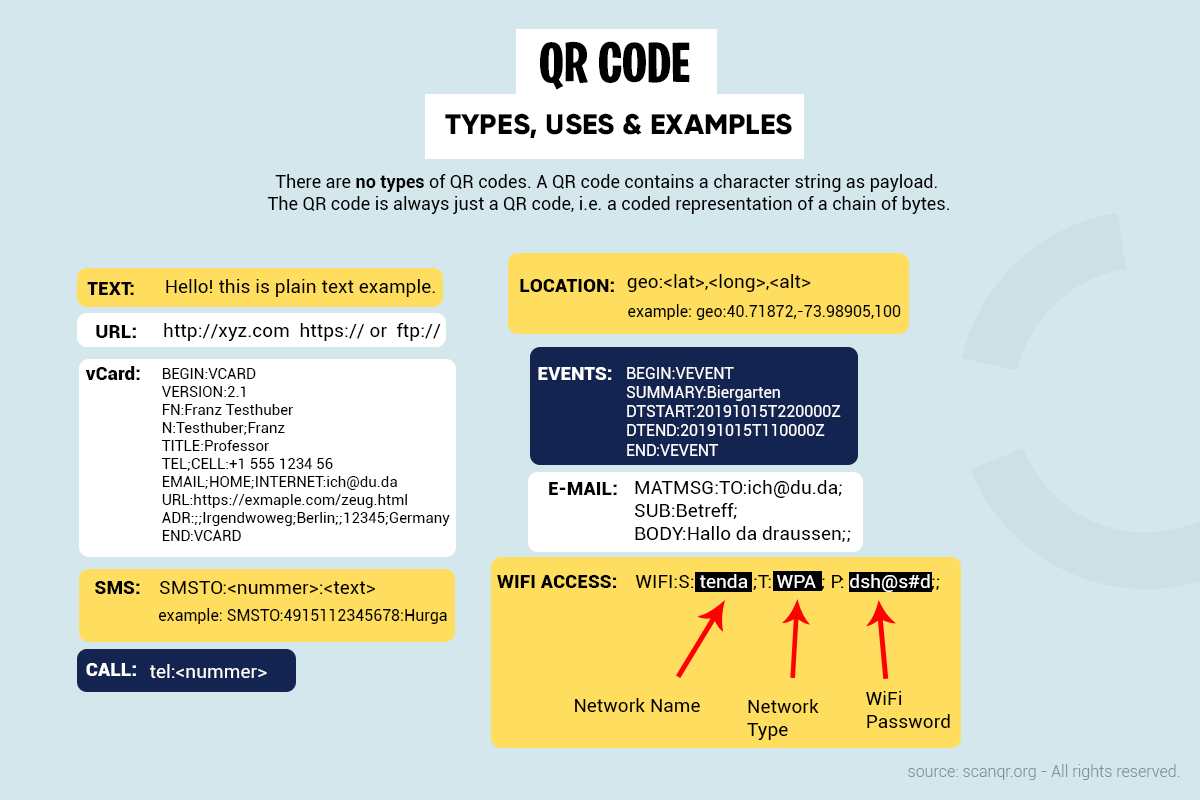
QR code types
| Type | Description |
|---|---|
URL |
link to any webpage |
Text |
represents plain text |
Location |
for a geographical position (Google maps) |
WiFi |
connects to a wireless network |
vCard |
visiting card (digital business card) |
SMS |
for sending SMS on a smartphone |
Call |
starts a phone call |
Event |
triggers calendar entry for any event |
Mail |
initiates email draft to a recipient |
Frequently Asked Questions
We have answered some of the most commonly asked questions.
Scan QR code FAQ's
You can scan a QR code online using the web app. Alternatively, you can use your phone camera. Most of the phones have built-in camera scanning capability. You need to open your phone camera and point it towards the code. Otherwise, download the QR scanning app.
iPhone has a built-in code reading feature. That is accessible via its camera. You need to open the camera and keep it in photo mode. Now point it towards the QR code and wait for a few seconds. The code data will pop up. You need to tap on that to access the information.
You could use its camera, Google lens, or code reading app from the play store. The latest Android phones have a code scanner embedded in their camera. Open the camera and scan the QR code. Additionally, you can use Google lens for this purpose also.
Yes, you can scan a QR code without an app online. To do so you need to use a web app such as ScanQR.org. That allows you to instantly scan any code from an image or even a webcam.
Yes, you can use the web app from your laptop or mobile browser. ScanQR.org is a free QR code scanner web app. Or you can search for "QR scanner" on the play store or AppStore from your phone.
ScanQR.org allows you to scan a QR code from a picture. Firstly find a picture of the QR code. Open the ScanQR website. Now drag and drop the image in the given area. The scanned data will appear just next to it. That can be copied and shared.
Open ScanQR.org site. Now you can use a reader camera or scan a QR code from an image.
You can scan it online with the ScanQR web application. Open the website in your mobile or PC browser. Drag and drop the screenshot in the given area.
Firstly, you need to scan the QR code using a web app (scanqr.org) that reads QR codes from the image. Finally, import the QR image into the web app. The app will automatically show the network details such as network name, password, etc. Use these details to connect to that WiFi network.